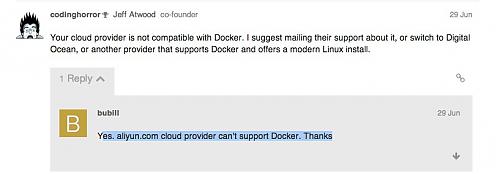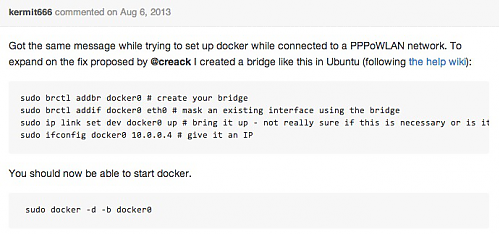因为debian 7安装docker的手续比较麻烦,所以我把阿里云的系统换成了ubuntu 14.04,然后参考:https://docs.docker.com/installation/ubuntulinux/
还算比较方便:apt-get update && apt-get install docker.io,然后再改两个配置就完事了。
不过,在你运行docker run -i -t ubuntu /bin/bash的时候,会报错,说是docker -d好象没有运行,这不科学 啊,刚刚不是装好的吗?
于是ps aux|grep docker,果然没有进程,于是直接输入:docker -d,然后就发现报错了:
XML/HTML代码
- 2014/08/18 12:05:42 Could not find a free IP address range for interface 'docker0'. Please configure its address manually and run 'docker -b docker0'
老规矩,内事不决问度娘,外事不决问谷歌,结果居然看到有人回复 :
当时这个心就碎了,心想这不科学啊,于是再google,就真的发现了:
OK,那就试试吧:
XML/HTML代码
- sudo brctl addbr docker0 # create your bridge
- sudo brctl addif docker0 eth0 # mask an existing interface using the bridge
- sudo ip link set dev docker0 up # bring it up - not really sure if this is necessary or is it done automatically
- sudo ifconfig docker0 10.0.0.4 # give it an IP
当然要运行brctl还是要装一个bridge-utils工具的,当然这个ubuntu会提醒你,一步步的做完后,docker 果然可以启动了。这时候再运行一下,service docker.io start,然后ps aux|grep docker,进程还活着。
于是输入:
XML/HTML代码
- docker run -i -t ubuntu /bin/bash
- Unable to find image 'ubuntu' locally
- Pulling repository ubuntu
- 2014/08/18 12:16:44 Get https://index.docker.io/v1/repositories/ubuntu/images: dial tcp: lookup index.docker.io on 10.143.22.118:53: no answer from server
咦。不能上网。其实就是上面的代码的问题,因为默认aliyun的eth0是内网IP,所以上述的
- sudo brctl addif docker0 eth0 # mask an existing interface using the bridge
- 这里应该用eth1
重新执行一下。然后再次运行:
XML/HTML代码
- docker run -i -t ubuntu /bin/bash
- Unable to find image 'ubuntu' locally
- Pulling repository ubuntu
- c5881f11ded9: Download complete
- 。。。。。。。
整个就完成了