刚才在看sae的文档时,发现他在介绍如何部署代码时提到了editplus,并说,editplus可以用TSVN来部署文件。
这时候我觉得纳闷,什么时候editplus支持SVN了?
然后找到了editplus的官网,找到了what's new:
原来,从3.30开始就支持了。
不过TSVN必须要先安装小乌龟才OK,HOHO,有兴趣的朋友是可以尝试了。
反正我现在用PHPstorm,什么都带了。
自从用了phpstorm,腰不酸腿不疼了。
editplus 支持svn了
Submitted by gouki on 2011, December 5, 6:13 PM
PhpStorm 3.0 released!
Submitted by gouki on 2011, December 1, 9:05 AM
一大早就收到这封邮件,灰常开心。
因为在2.x的时候用的就是它,而且,除了代码格式化外(数组这一块的格式化非常不友好),其它我都非常满意。当然也可能是我没有把netbeans的所有能力都发挥出来吧,先看邮件:
PhpStorm 3.0 is now available and introduces the Smart Duplicated Code Detector to help you quickly find similar blocks through your entire code base and securely get rid of them without losing the intended functionality.
Also a new integrated UML tool allows you to quickly get a bird’s-eye-view of your project structure, or even a semantic view of the changes in the recent VCS commits made by your colleagues.
Furthermore, to ensure that your code works fast and doesn’t cause any performance bottlenecks, the IDE now includes a profiler, a new PHPUnit test runner and JSTestDriver.
The new key functionality in PhpStorm 3.0 includes:
- Smart Duplicated Code Detector
- PHP UML roundtrip diagrams
- Profiling results browser for Xdebug and Zend Debugger engines
- PhpUnit 3.6 integration
- CoffeeScript support
- Significant improvements to FTP/SFTP Sync
- TFS support and revision graph for GIT
- Streamlined UI across all operating systems
HOHO,看到没,居然PHP UML roundtrip diagrams,但其实在EAP版的时候,我试过,其实并没有想象中的那么完善,将就着能用用而且。 ftp/sftp 同步还没有试过。。什么时候试用下
详解谷歌官方教程 Android插件ADT 9.0.0
Submitted by gouki on 2011, November 30, 1:03 PM
本文其实已经过时了,但还是可以值得一看,以当作资料,至少我在下载的时候,已经是15.0了,而不是文中说的9.0
我摘抄的文章来自于:http://kb.cnblogs.com/page/91451/
OK,上原文:
ADT为Android开发工具(Android Development Tools)简称,是在强大的、集成的环境Eclipse IDE中构建Android应用程序插件。
ADT扩展了Eclipse的功能,让您快速建立新的Android项目,创建一个应用程序的用户界面,加上Android框架的API组件、调试应用程序使用Android SDK工具,以便APK分发给应用程序。
首先,强烈建议尽快开始使用Eclipse开发插件ADT。随着项目设置我们将提供指导、以及工具的集成和自定义XML编辑器,并在ADT给你的一个令人难以置信的开发Android应用环境。
本文提供从Eclipse开发环境分步说明到如何安装下载的ADT插件的全过程,请注意只有当你有Android兼容版本的SDK安装在Eclipse IDE时你才能安装或使用ADT。
如果您已经使用ADT的,本文还提供了有关如何更新ADT的最新版本或如何卸载它的必要的指示。
ADT最新修订内容
以下我们提供有关后续版本的ADT插件的版本号
ADT 9.0.0 (2011年1月)
ADT 9.0.0与Android R9 SDK工具的关系:
ADT 9.0.0是专为Android R9 SDK工具提供的插件。
一般注意事项:
转至声明”超链接支持:可以直接从代码引用(R.id.main )跳到相应的XML声明或从清单的XML登记的活动和服务。
改进了的名字重构。
改进的可视化布局编辑器等。
ADT 8.0.1 (2010年12月)
ADT 9.0.0是专为Android R8 SDK工具提供的插件。
一般注意事项:
这是一个快速跟进ADT的8.0.0修正了一些错误。
修复了问题,哪些项目编译失败,理由是敏捷的错误。
更好ProGuard的错误报告时发布出口申请。
安装ADT插件
下面我们将说明如何下载和安装Eclipse ADT。
准备工作
ADT是为Eclipse IDE的插件。在安装或使用ADT时,你必须安装一个兼容版本的Eclipse在你的电脑上。
如果Eclipse已经安装在你的电脑,请确保它是一个兼容AndroidSDK与ADT版本。
如果您需要安装或更新Eclipse,你可以从这个位置下载它:
| http://www.eclipse.org/downloads/ |
此外,在你可以配置或使用ADT时,你必须安装Android SDK的启动包,如我们提供下载Android R9 SDK的入门包 。 具体来说,您需要安装一个Android SDK工具兼容版本和至少一个开发平台。 为了简化ADT的设置,我们建议安装的Android SDK之前安装ADT。
当您的Eclipse和Android SDK的环境都准备好了,请按照下面的步骤来完成ADT安装。
ADT插件下载
使用Update Manager里的Eclipse安装功能,把ADT的最新版本安装在你的电脑上。
| Eclipse 3.5 (Galileo) and 3.6 (Helios) | Eclipse 3.4 (Ganymede) |
|---|---|
|
|
安装兼容版本的Eclipse IDE的,请查看这个地址。完成这些之后请按照下列步骤下载ADT插件并安装在你的Eclipse环境中。
ADT插件配置
成功下载ADT的如上所述之后,修改Eclipse的ADT的参数指向了Android SDK目录:
选择 Window > Preferences... 打开参数面板(在Mac OS X上请选择: Eclipse > Preferences )。
选择Android从左侧面板。
对于Android SDK位置在主面板,点击 浏览并找到您下载的SDK目录。
单击“应用”后 ,点击“确定”。
如果你没有遇到任何问题,则安装完成。 如果你是第一次安装了Android SDK的,返回到 安装Android SDK来完成您的设定。
ADT的安装故障排除
如果你按照以上步骤无法下载的ADT插件,这里有一些建议:
如果Eclipse无法找到远程更新站点,尝试改变远程站点的URL使用的HTTP而不是HTTPS,包含ADT插件。 也就是说,设置远程站点的位置:
| http://dl-ssl.google.com/android/eclipse/ |
如果您仍然无法使用Eclipse ADT的下载站点为远程更新插件,你可以下载ADT压缩文件下载到你的电脑上,然后手动安装它:
| Name | Package | Size | MD5 Checksum |
|---|---|---|---|
| ADT 9.0.0 | ADT_9.0.0.zip | 4433536 bytes | bc2757f2a5a11d131390ce547bae154b |
浏览并选择下载的zip文件。
输入本地更新站点的名称(例如,“Android Plugin”)。
单击“确定”。
-------
乔大妈:【插件】史上最强EditPlus插件OpenCTags使用指南--EditPlus开发者必备
Submitted by gouki on 2011, November 17, 10:16 AM
这是乔大妈推荐的插件,在推荐的时候用上了:推荐积德,不推荐积业
好吧,我为了积德推荐一下,当然乔大妈说了,使用的人应该推荐。嗯,我不用Editplus很久了。
原文来自:
首先:
感谢Romeo JunCU的卓绝工作,是他让我们拥有史上最强EditPlus插件OpenCTags,让EditPlus插上了翅膀
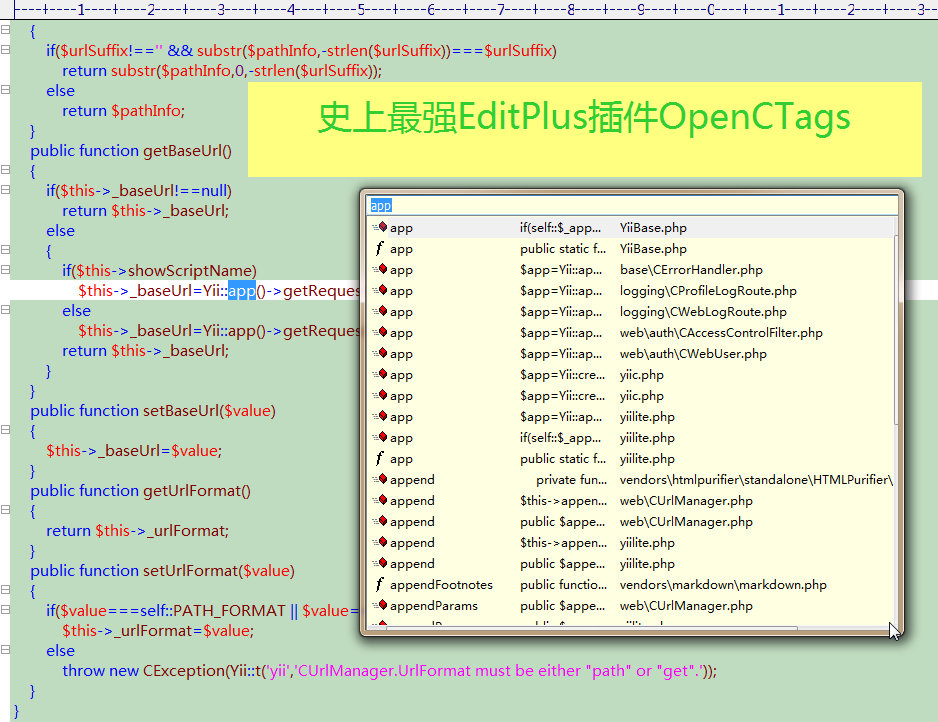
使用:
1. 将OpenCTags解压后的所有文件,拷贝到EditPlus\User Tools\ctags\下
2. 在EditPlus的用户工具中,进行如下设置:
a.
菜单名称:CTags Build
命令:......\EditPlus\User Tools\ctags\ctags.exe (请根据实际路径设置)
参数:-R *
初始目录:$(FileDir)
动作:捕捉输出
输出模板:默认
保存:无
b.
菜单名称:OpenCTags
命令:......\EditPlus\User Tools\ctags\OpenCTags.exe (请根据实际路径设置)
参数:-word "$(CurWord)" -editor editplus -sel "$(CurSel)" -file $(FilePath) -line $(CurLine) -one
初始目录:$(FileDir)
动作:退出时关闭窗口
输出模板:默认
保存:无
3. 使用方法:
a. 到项目的根目录,打开一个文件,然后执行“CTags Build”,等待建立ctags完成,在根目录会生成tags文件,注意在svn/git/hg/cvs等中设置忽略该文件
b. 打开项目内任意文件,选中需要查看的关键字(类名或者函数方法名或者任意玩意),执行“OpenCTags”,将会打开OpenCTags提示窗口,提示对应的tags信息
c. 提示窗口中,会给出匹配的名称,原型缩写,以及所在的文件相对路径,鼠标移动上去,会显示完整的原型提示,双击,会自动打开对应的文件并定位到对应的位置
d. 提示窗口中,左则的图标代表不同的类型,包括但不限于:类、方法/函数、常量定义、变量等等

附加:
0. ctags是个什么东东?格纹滚,自己上网查去,这个不知道,等于没有编过程。
1. 该插件,来自于sf的OpenCTags,我只是经过简单完善和给予中文说明后提供;再次感谢Romeo JunCU的卓绝工作。
2. 如果是editplus2,请使用-editor editplus2
3. 也可参考以上设置,为其他编辑工具配备
4. 欢迎推广,欢迎传播至少一人,一旦使用,将自动接收以下锲约:
传播积德,不传播积业!!!
5. 如有问题和建议,请致信honestqiao@gmail.com,谢谢
6. 欢迎访问史上最强PHP中文手册--PHP手册中文翻译补完计划 --http://code.google.com/p/phpdoc-zh/
问题:
Q. Could not find install dir for editor editplus?
A. 找不到EditPlus的安装路径,绿色版本的一般会出现该问题;
打开“EditPlus安装路径.reg”,将其中的EditPlus路径修改为你自己的,然后导入即可。
或者打开regedit,在HKEY_CURRENT_USER\Software\ES-Computing\EditPlus 3\Install,设置Path字符串属性,值为EditPlus安装路径,不存在的就建立新的
如果是EditPlus2,记得修改为EditPlus 2
Q. 双机无法打开文件?
A. 请打开“Microsoft Visual Studio Spy++.exe”,点搜索菜单,点查找窗口,然后点那个瞄准器,拖到EditPlus的编辑代码的那个位置(需要预先打开一个文件),然后告诉 我,Spy++的“窗口搜索”的类那个地方显示的信息,例如我的是“AfxFrameOrView90su”,你的呢?

Q. 修改或者增加新的代码后,匹配不到怎么办?
A. 此时,需要及时再来一次:CTags Build
- 下载:enCTags.tar.gz (1.25 MB)
来自官方:‘Extract Function/Method’ refactoring for PHP
Submitted by gouki on 2011, September 5, 9:33 PM
先不说什么功能,只能说这种功能对我们来说太有用了。
refactor,这种重构,其实在ZS和NETBEANS 中效果并没有现在这个软件(phpstorm)那么明显。看看它的功能就知道了。
官方网址(http://blog.jetbrains.com/webide/2011/05/extract-function-method-refactoring-for-php/)说:
We are working hard on new features for PhpStorm 2.1, and the ‘Extract Function/Method’ refactoring for PHP is one of them. This feature has been available since the first PhpStorm 2.1 EAP(106.444), and we are looking forward for your feedback.
Picture 1b: Select an expression
Invoke the refactoring from the menu ‘Refactor -> Extract Method‘ or using a hotkey. The default hotkey is Ctrl+Alt+M for Windows/Linux and Cmd+Opt+M for Mac.
Depending on the context of the selected code fragment, ‘Extract method’ (the code fragment is inside a method) (Picture 2b) or ‘Extract Function’(the code fragment is inside a function or script) (Picture 2a).
Picture 2a: ‘Extract Function’ dialog
Picture 2b: ‘Extract Method’ dialog
Enter the name of the new function/method. Press OK.
Picture 3a: The code fragment is replaced with a function call statement
Picture 3b: The expression is replaced with a method call expression
Picture 4a: Definition of the extracted function
Picture 4b: Definition of the extracted method
Develop with pleasure!
------------
看完上面的内容,你是否觉 得,原来重构也可以这样简单?

